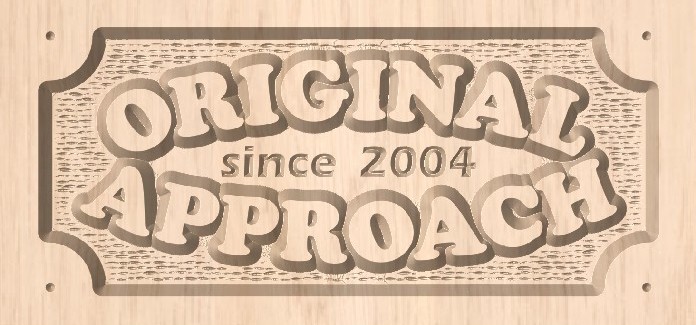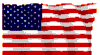|
CNC SHARK PRO
last update: 1-Sep-2010
CNC SHARK PRO
Manufactured by Next Wave Automation, distributed by Rockler Woodworking, and controlled by Vectric's V-Carve Pro 5.5 software. This review is uncompensated by any vendor.
SUMMARY
Two thumbs up.
BACKGROUND
In Jan-09 I bought the CNC Shark Pro. Here are my experiences with it, CNC Router specifications I traded-off, and evaluation of competing budget-grade CNC Routers I investigated. My background is 30+ years as a Mechanical Design Engineer; many of my parts are fabricated on CNC machines and I have engineered 3-axis motion systems in the past. I started woodworking as a kid in my father's shop and slowly progressed in skill from "Firewood-Maker" to "Holiday Gift-Maker" to "Craft Fair Artisian" to "Commissioned Professional" operating my own business as a 2nd-shift after-hours.
INTENDED USE
I wanted a CNC Router to create inlays in contrasting woods, engrave signs/plaques in wood & plastic, cut outpuzzles, and add decorative details/personalization to projects. In the future I'd like to CNC wood-gear clocks, engrave on Corian/brass/tile, and make intarsia projects. For a year I debated engraving lasers vs. CNC Routers. It is much like debating whether you needed a table saw or miter saw; the real answer is you need both and which one do you buy first. I wanted something less than a large commercial machine, but not a flimsy toy either. I focused on budget-grade CNC Routers because even entry-level engraving lasers are still $10K when you include software & accessories.
CNC HOMEWORK
It took almost 2 years to save enough pennies, which gave me plenty of time to research the Pros and Cons of the various CNC Routers and CNC software packages on the market. I read innumerable articles on the cost/performance hardware tradeoffs like:
* stepper motors vs. servo motors
* positional accuracy vs. repeatability
* limit switches vs. encoder feedback control loops
* controller types & level of environmental protection
* mobile bed vs. mobile gantry
* fully supported frame vs. fully supported bearing rods/rails
* rod vs. rail guides
* lead screws vs. ball screws vs. rack & pinion drives
* single-lead vs. multiple-lead drive screws
* direct drive vs. pulley/geared reduction drive
* types of bearings, couplers, and backlash nuts
* workholding methods and indexing strategies
* T-slot table vs perforated table vs. vacuum table vs. sacrificial table
* routing speeds vs. engraving speeds
* material removal rate vs. horsepower
* wood routers vs. high-frequency spindle motors
* component mean time between failure (MTBF)
* twin drive screws vs. one central drive screw
* operating space, electrical power, dust collection, and other utility requirements
* unique requirements of the various materials to be cut
* levels of technical support
On the mundane side, there was the logistical issues of how could I get a CNC shipped because I don't have a forklift to get it off the delivery truck, or where to squeeze space in my already overcrowded shop. The end result was I eventually defined exactly how I planned to use a CNC Router and which specifications were most critical to my needs.
MODELS INVESTIGATED
As with most purchasing decisions, you get what you pay for.
* The light production-grade ShopBot is king in terms of capacity, versatility, quality, support, and User Forums. Those serious abilities come at a serious price, and it was tough moving on to the budget-grade manufacturers.
* I liked the DigiRout model 223 because the rail guides instead of rods and held a standard-size router, but they have yet to return my 2 phone calls or 2 emails for some technical questions.
* The K2 model KG2525 was solidly made and had a user-friendly website for customizing options, but was nearly the cost of a ShopBot.
* Sears' CompuCarve (CarveWright) was simply too light-duty for my needs, my technical questions got blank looks, it didn't have local computer control, and the key replacement components were not off-the-shelf.
* TorchMate excels at 2D plasma cutting; their 3D Router kit seems to be a software afterthought.
* PilotPro was interesting because they had a couple levels of partial-build available if you had the time to spare (and I didn't) and the cost was somewhere between a ShopBot and the Shark.
* While several plans-only models looked fun to fabricate, with 3 toddlers I simply don't have the time.
* The used CNC Router market was mostly production-grade 4'x8' machines like Techno, Shop Sabre, MultiCam, Thermwood, Haas, Komo, etc, which don't fit in either my shop or budget.
SHARK FIRST IMPRESSIONS
When the Shark was initially released, I traveled 70 miles to my nearest Rockler store (Denver) to scrutinize it. I had to put my Engineer's cap on to keep remembering there are continual tradeoffs between cost and performance; from all the homework I did I knew what specs were important and where I could give. At first I was apprehensive the polymer frame would flex too much. or the rod & linear bearing construction with a central drive screw would bind. Both of these turned out to be non-issues. I thought only a full-size router would work, but the Colt trim router has proven to be more than adequate. I was offput by the PVC pipe used as a spacer between the rod bearings (all 16 of them); it looked poor but didn't affect function. The controller and power supply simply sat in the open; I knew I would find a better home for them. The MDF table was inexpensive, but I viewed it as a consumable I would replace every now and then.
THE WINNER
Ultimately I purchased with the Shark Pro for several reasons. Simply stated, I wanted a warranted, turnkey solution from an established national woodworking Distributor with in-house technical support. I wanted someone else to have already debugged the compatibility between the mechanics, electronics, and software. I've purchased online from Rockler many times without problems. Software & control electronics are just as important as mechanical hardware. I played with the VCarve software demo and after watching the numerous VCarve training tutorials I had reasonable confidence it would meet my needs. The VCarve software has surprisingly versatile tooling control without having an unwieldy user interface, and has other modules available as my needs grow. It can create basic graphics, import, trace, and manipulate existing graphics. You'll still need a dedicated graphics package like CorelDraw or Adobe Illustrator to create advanced artwork. Support after the sale was a big concern. Al Wolford of Rockler (Shark distributor), Tim Owens of Next Wave Automation (Shark manufacturer), and Mark Moran of Vectric (VCarve software) all promptly answered my multiple inquires and gave me confidence they will be there when I get stuck in the future. While the table size on the Shark was more than adequate for my current needs, I bought the Shark Pro because I learned a long time ago to buy more machine than you need because you will always grow into it.
DELIVERY, SETUP, & PROBLEMS
Although nothing is perfect, overall it exceeded my expectations.
* My Shark Pro was delivered on-time in 2 heavy boxes via UPS. Non-dedicated packaging was used, but the machine was well protected with Styrofoam sheets and peanuts. No components were missing.
* The bottom plate on the base was bowed 5/16" high in the middle. While that looks bad it doesn't affect the table flatness.
* The single-sheet assembly instruction was text-only but kept referencing a photo of how to attach the gantry to the base so the plus-Y-axis orientation was correct. I ended up referencing at the Shark Pro photo on Rockler's website.
* The gantry attaches to the base with 12 torx bolts; plan on having a friend to help lift. The bolt fit is snug which made vertical alignment fairly straightforward.
* With the base removed, the Bosch Colt Trim Router (purchased separately) slid snuggly into the Z-axis clamp.
* The Controller & Power Supply were prewired and the XYZ-axis connectors were labeled. No schematic was included, so I photoed all the connections for future reference and noticed the Line & Neutral connections were reversed on the Power Supply. I contacted Rockler who quickly responded that this Power Supply is insensitive to polarity and would not damage anything once energized.
* On the Controller enclosure, the hole for the USB connector was misaligned 1/16" so I had to fiddle somewhat to get the USB cable to mate.
* My new laptop runs Windows Vista, so from Next Wave Automation I downloaded the Windows Vista drivers, Control Program, and NET Framework patch. After 20 minutes of fiddling the Shark still wouldn't communicate with my laptop. With nothing to lose, I downloaded the Control Program for Windows XP instead and the Shark Controller immediately responded.
* Using the Jog command, I moved the router around the table to check for flatness with a feeler gauge. I noted one corner of the table was 3/32" high and the opposite corner was 1/32" low; I'll make a sacrificial table atop the existing one and let the Shark Pro machine away the entire worksurface to true to the cutter. I also noted that the full travel in the Y-axis was only 23.5", not the 24" specified.
* VCarve Pro 4.6 loaded uneventfully and gives you the option of license transfer from Next Wave Automation to yourself. Download the Shark G-code post-processor from Next Wave Automation into the appropriate VCarve program directory.
* I stepped slowly through VCarve's "Bullshead" demo instructions and created my first G-code file. I clamped a some scrap wood to the table, installed a V-bit in the router, and was CNC'ing sawdust within 3 hours of opening the shipping boxes.
CUSTOMIZING & GROWTH PLANS
* To keep ambient dust out of controller and power supply, I plan on mounting them in a simple filtered enclosure and mounting on a nearby wall.
* To keep dust off my laptop, I originally placed it on my downdraft sanding table which is connected to my central dust collector. About a year later I came across a flexible arm stand which hold a CRT monitor; my laptop fits fine and I can swivel the arm when I am setting XYZ=0.
* To reduce chips from going everywhere, I looped a hose from my central dust collector over to the router on the Shark Pro. Right now I'm experimenting with different cardboard dust collection skirts to find a geometry which best gathers chips yet allows router bit visibility and changing.
* I cut 2 full-length slots on the stock MDF tabletop and used Gorilla Glue to bond in integral T-track. I view the MDF tabletop as a consumable. I bought a variety of hold-down clamps which really made a difference. Occassionally I bolt down a drillpress vise to hold the really small stuff.
* I used peel-and-stick P-clips to secure all the cabling and power cords.
* I'm eager to try VCarve 3D demo software with 3D models I created in SolidWorks. I use CorelDraw for creating advanced graphics.
LESSONS LEARNED
I read many User Form posts on Vectric's website and thought I could avoid most of the CNC newbie mistakes. While it certainly helped, I've still had my fair share of learning experiences.
* Workholding is more than just aligning to the X-axis and clamping tightly to the table, especially if you want to do multiple parts. You need to dedicate some thought into the range of parts you will CNC and repeatable methods of indexing them rigidly. Less material sacrificed for clamping means more material available for the next project.
* It is worthwhile to jog the router tip around the workpiece perimeter to check for interferences before running a project. More than once I had to abort a run because my dust collection hose bumped against a hold-down clamp knob or something.
* Visualize the cutter path to the grain direction; the default router path might not always be the right choice.
* Although the Z-axis will travel 4", I've learned the maximum working height for engraving is about 3-3/8". Any higher will just plow into the workpiece.
* Changes to tool settings are Global, not per project. Measure twice and cut once has become check all software settings twice and cut once.
* In the 40-50 projects I've run so far, VCarve's calculated run time was optimistic by about 6%. * On one project, the router seemed be struggling during flatbottom pocket work. It turned out the VCarve software was moving/cutting based on a 4-flute bit and I had installed a 2-flute bit.
* Experiment with the tool settings for Pass Depth and Feed Rate; if the bit is chattering or the router slides in the clamp, it's time to reduce the settings.
* If you happen to crash/bog the bit or overtravel, you will probably lose 0,0. It is best to stop, hard reset the controller, reset 0,0,0 and reload the g-code.
* Basswood, Butternut, and Mahagony router great. Cherry, Red Oak, Walnut, Maple and Sycamore router fair. Pine and Poplar router poorly.
* For general signmaking and plaques, a 60° inclusive bit gives better results than a 90° inclusive bit.
* For flatbottom pockets in signs and plaques, a 1/8" diameter bit will give better results than a 1/4" diameter bit, for just a little longer run time. Cut the pocket before using the V-bit. The CNC application is worth the extra money for 4-flute cutters.
* Reduce sizing errors by placing Y=0 Y=0 in the center of the workpiece instead of a corner.
* If a tool change is required, set Z=0 on a part of the project which won't be removed. In the first project I ran with a tool change, the Pocket cutter removed my Z=0 spot. When changing tools, take extra time to get Z=0 as consistant as possible or you will see an offset where the Pocket cutter and the V-bit meet
* Check the runtime of your project and be sure your PC/laptop won't go to "power-save" or "sleep" within that runtime or you will lose your XYZ position.
* Like any piece of equipment, the more you use it, the more you think of other types of tasks you can use it for. It only took several months to go beyond my original "intended uses" that I used to justify this CNC purchase.
* I have upgraded the VCarve software to 5.0, then to 5.5 without issue.
* I'm glad I had enough sense to buy a CNC which a Warranty and Tech Support. About 2 months of using the Shark Pro it became erratic and started producing garbage. I sent photos and CRV files to Al Wolford (Rockler Tech Support Mgr) on a Sunday night. When I called Al the next morning he had already coordinated with Tim Owens at Next Wave Automation to troubleshoot possible solutions. They suggested using compressed air to blow any stray wood chips out of the controller and lightly applying WD40 to the leadscrews/guiderods. I was admittedly skeptical, but it worked perfectly on the first try. Kudos to Rockler & Next Wave Automation for fast customer support! This problem reoccures every several hours of running time and the solution above immediately fixes it each time; it's now part of my regular preventative maintenance. .
WISHLIST
These are not show-stoppers, just items I'd personally like to see on the next generation as a standard feature or available as a kit:
* the X-axis leadscrew is 3/8" and wobbles slightly; the Y & Z-axis leadscrews are 1/2" and don't
* make the on-screen Emergency stop button much bigger
* ability to unplug the laptop once a job is running & have an E-stop button on the controller
* add dust-prevention filter/screen on the controller & power supply intakes
* add a dust collection hose mount to the Z-axis
* add a brush-type dust collection skirt around the router head
* use a metal router clamp, the router slips too easily in the plastic one
Mike Pientka, Principal Engineer
woodworking contact www.original-approach.com
engineering contact www.linkedin.com/pub/6/925/b15
my CNC examples www.original-approach.com/html/signs_-_plaques.html
|